Go to the Respondents section in the main menu.
Click the Add respondents button and fill in at least the email and display name field. The other name field is not mandatory and we use it for the full name so we easily recognize people in the list.
Every respondent needs his own unique code.
Other fields are not mandatory so you can leave them blank and save the respondent.
You can also use the bulk email – just click the Import respondents in the secondary menu and copy-paste all your respondents from an excel file (one respondent per row, values for the display name, e-mail, name are delimited by tabs). The system will generate a unique code for each respondent automatically.
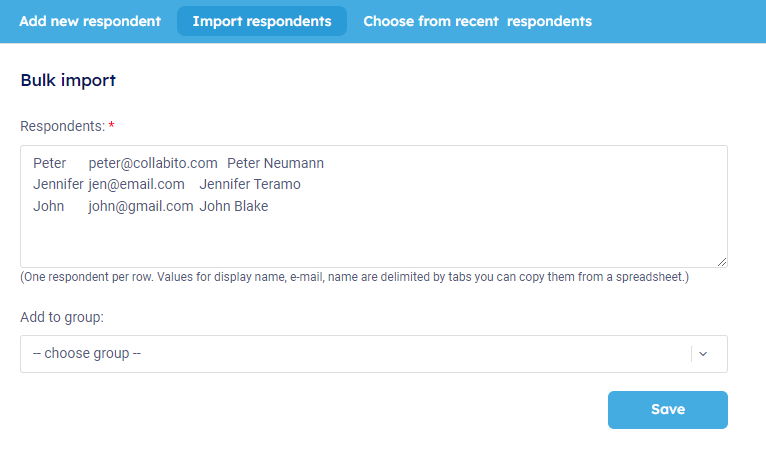
In the list of respondents, you can edit respondents, switch their status and delete them.

Every respondent has an unique invitation link. If you send it to the respondent, he will enter the project directly, there is no need to submit any password. To copy the URL, just click the user link. Then, you can paste it to the email invitation.
Bulk emails
Collabito can also send bulk invitations with personalized links. Go to the Emails section and click Add campaign. In the first step, select all respondents you want to send the bulk email. Then click the Create campaign button.
In the second step, you need to fill in all form fields:
Sender label field – this is the name that will be shown next to the sender email. It is usually your name or company name.
Sender email – input your email here. You will receive replies from respondents to this email.
The email subject is clear – put some relevant title so people recognize it easily.
The large field is dedicated to your message. We highly recommend using the automation tags, mainly the address with user password for direct entrance into the project. Just put the tag {url_project_login} into the text and the emailing module will replace it with the correct address and password in each email.
When your email is ready, you can save the draft or send a test to yourself or send the final bulk email to respondents.

More features coming soon
We are continuously adding new features to Collabito, so this document may change over time. We recommend you check our changelog from time to time; or sign up for our newsletter!
More resources:
How to set up a text-based live chat
How to set up a video focus group
Tutorial for moderators – text-based live chat
Tutorial for moderators – video focus group
